Heatmap
The output of the Reference Image Mapper, Marker Mapper, and Manual Mapper enrichments can be visualized as a traditional heatmap. This shows you which parts of your reference image or surface were fixated more often by an observer.
For example, below and to the left is a view of a kitchen that was used as a reference image. On the right, you can see the output of the Heatmap Visualization for a recording that was made while the observer was preparing ingredients.
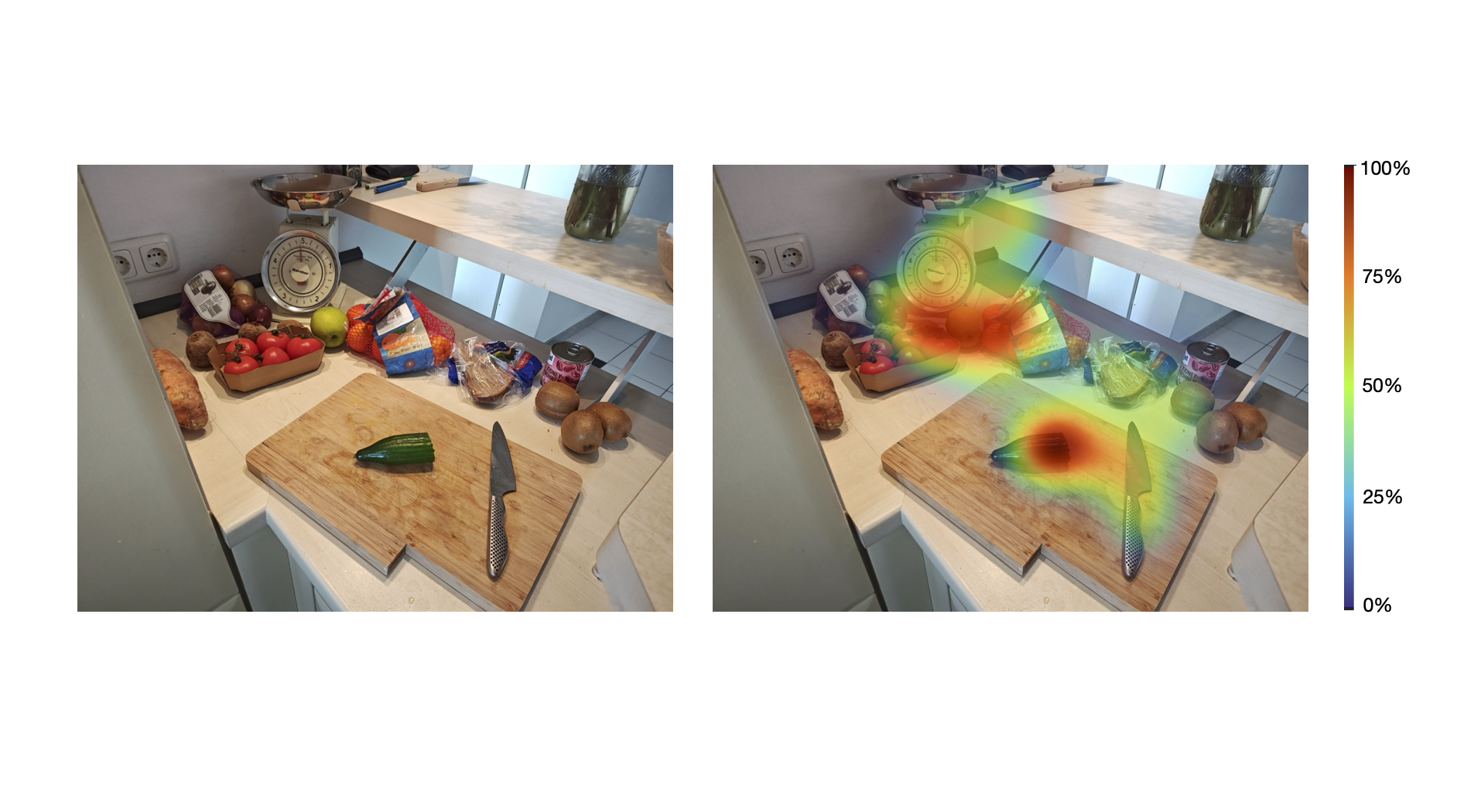
The Heatmap is a Gaussian blurred 2D histogram of fixation data from all selected recordings mapped to the reference image. No normalization for recording time is performed, so longer recordings will carry more weight and contribute more to the Heatmap.
The colors in the heatmap range from 0 to 100%, as indicated by the color bar to the right. A value of 0% means a point was never fixated and 100% means it had the longest fixation duration.
The output of the Heatmap Visualization is two image files: one image with just the Heatmap and another where it is overlayed on the reference image.
Implementation Details
Compute the 2D histogram over the fixation data of all selected recordings. The histogram has the same aspect ratio as the reference image, with the wider side set to 300 bins:
fixation_histogram2d = hist2d(fixation_x, fixation_y, bins=[nbins_x, nbins_y])Apply a 2D Gaussian blur to the 2D histogram and normalize the resulting values to the maximum:
fixation_heatmap = GaussianBlur(fixation_histogram2d, 0.01 * scale) fixation_heatmap /= max(fixation_heatmap)Resize the Heatmap using Lanczos smoothing interpolation:
final_heatmap = resize(fixation_heatmap, (ref_img_width, ref_img_height), interpolation=LANCZOS)