Manual Mapper
The Manual Mapper offers a simple interface for manually mapping fixations to a reference image, aiding gaze data visualization and analysis. Click on the reference image to map a fixation and the recording auto-advances to the next one. Fixations outside the image can be marked by clicking beyond the image boundary.
Setup
- Upload a Reference Image: Upload the image you want to map fixations on.
- Map Fixations: Begin mapping the recorded fixations onto the reference image by clicking the corresponding location on the image. If a fixation does not fall on the reference image, use the keyboard shortcut S.
- The field
Fixationshows the ID of the current fixation. - The field
Recording Mapping Progressindicates how many fixations have been mapped within the specified enrichment section.
- The field
In the example below, we manually map the fixations detected between the manual.start and manual.end events. This section includes 101 fixations in total, and we currently map the fixation with ID 15.
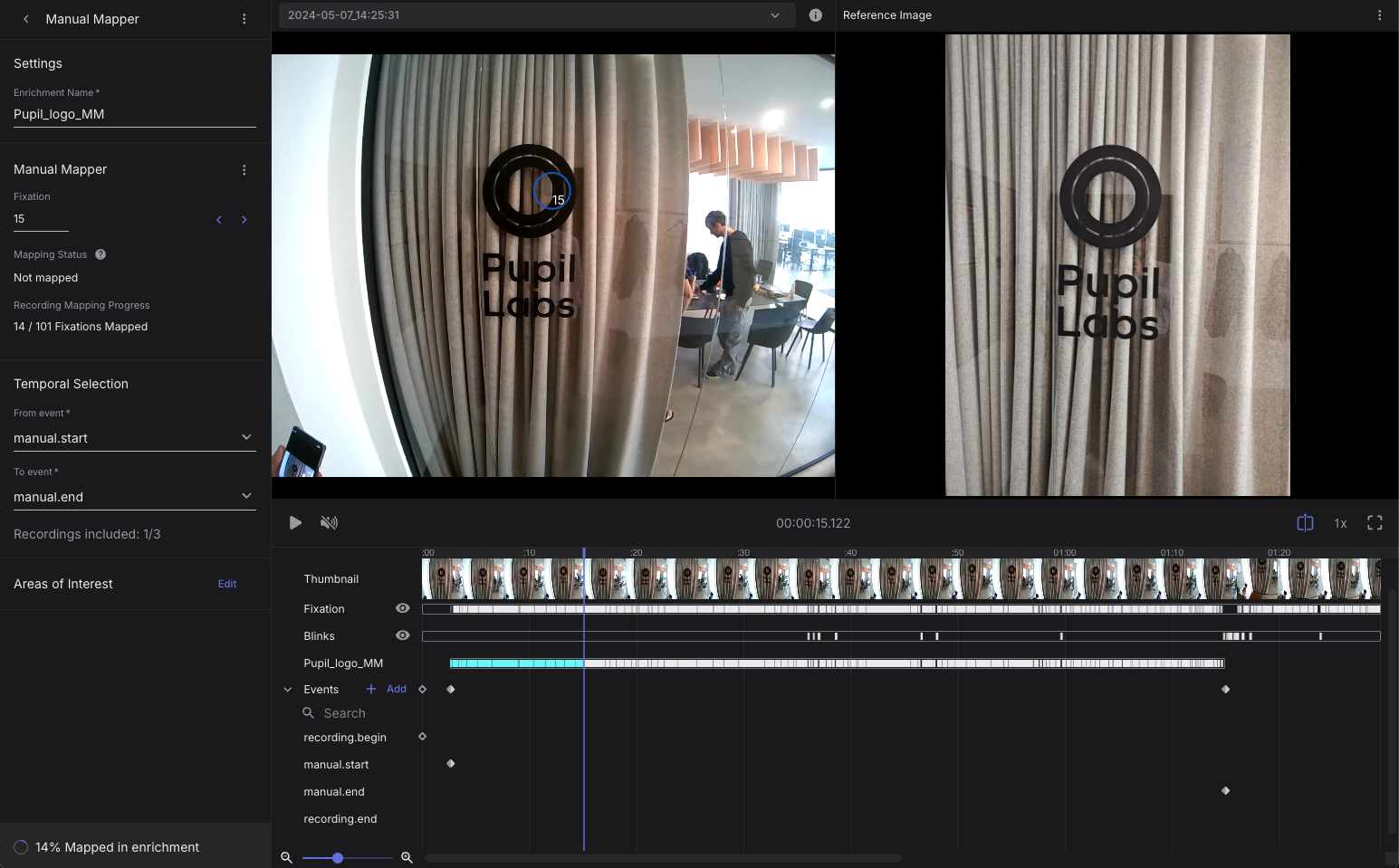
You will see all fixations and their durations visualized in the timeline below.
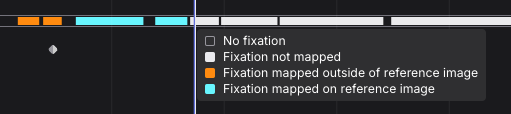
TIP Move between fixations
Use Shift+A to move to the previous unmapped fixation, and Shift+S to move to the next unmapped fixation.
Use A and S to move across all fixations.
Export Format
fixations.csv
This file contains fixation events detected in the gaze data stream and mapped to the reference image.
| Field | Description |
|---|---|
| section id | Unique identifier of the corresponding section. |
| recording id | Unique identifier of the recording this sample belongs to. |
| fixation id | Identifier of fixation within the section. The id corresponds to the fixation id of the raw unmapped data. |
| start timestamp [ns] | UTC timestamp in nanoseconds of the start of the fixation. |
| end timestamp [ns] | UTC timestamp in nanoseconds of the end of the fixation. |
| duration [ms] | Duration of the fixation in milliseconds. |
| fixation status | True if the fixation was mapped inside the reference image, False if it was marked as outside of the reference image, and Not mapped if the fixation was not mapped at all. |