Technical Overview

The Neon module is a small powerhouse of sensors! It connects to the Companion device (Android phone) with a USB-C cable, which supplies it with electric power and compute power for processing. Find an overview of all components of Neon below!
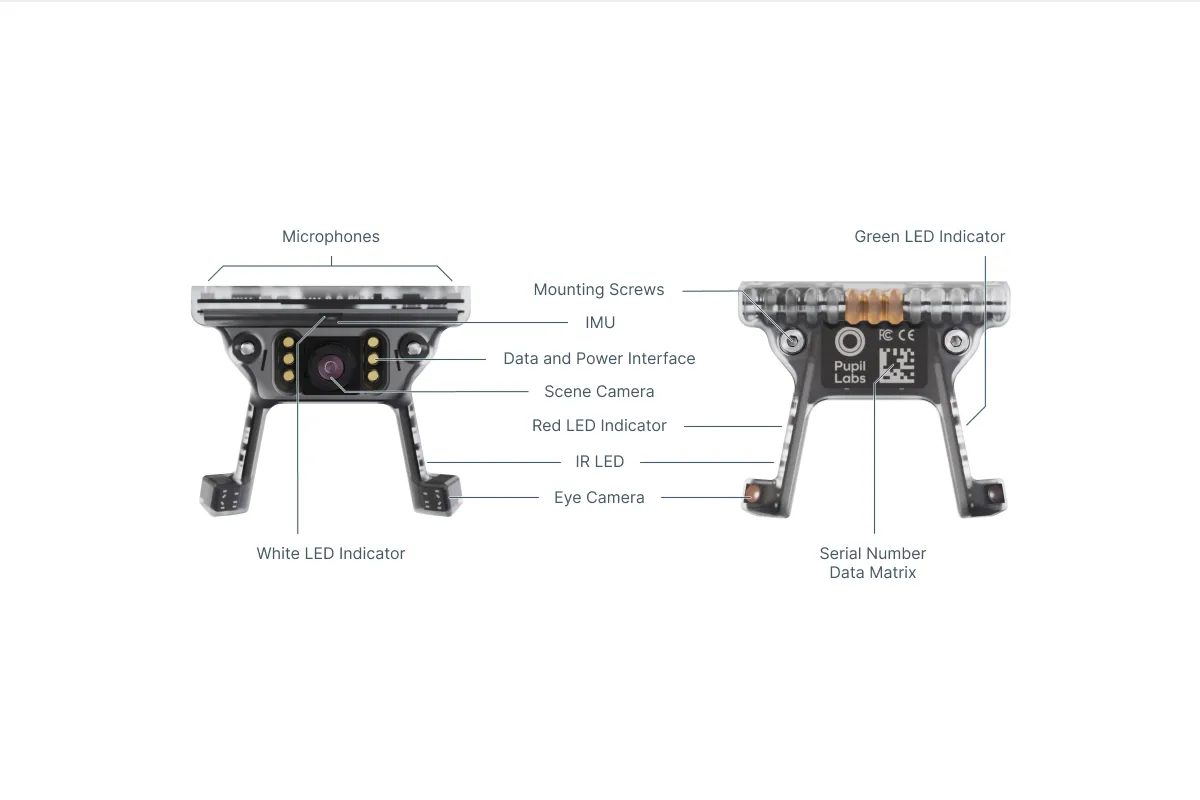
Eye Cameras: A binocular pair of infrared cameras with matching 850nm infrared illuminator LEDs are used to capture eye videos. The raw data is saved with each recording and is used for real-time gaze estimation.
IR LEDs: One infrared LED is located on each arm of the module. The LEDs illuminate the eyes of the wearer to improve image quality in dark environments.
Scene Camera: A front-facing scene camera is located at the center of the module capturing scene video. A microphone is integrated into the module to capture audio. Capturing audio is optional and settable in the Neon Companion app settings.
IMU: A 9-degrees-of-freedom IMU is integrated into the module. It captures the inertia of the glasses, including translational acceleration, rotational speed, magnetic orientation, pitch, yaw, and roll.
Data and Power Interface: A USB connector is located at the front of the module. Through this connector, the module connects to a "nest" which is typically located in a glasses-like frame. Attached to the nest is a USB-C cable that connects to the Companion device.
Serial Number Data Matrix: A Data Matrix is located at the back of the module, which contains the serial number of the device.
Mounting Screws: The module is attached to the nest of a frame with two screws.
Indicator LEDs: The module has several indicator LEDs. The red LED will e.g. start blinking to indicate issues like a low battery.